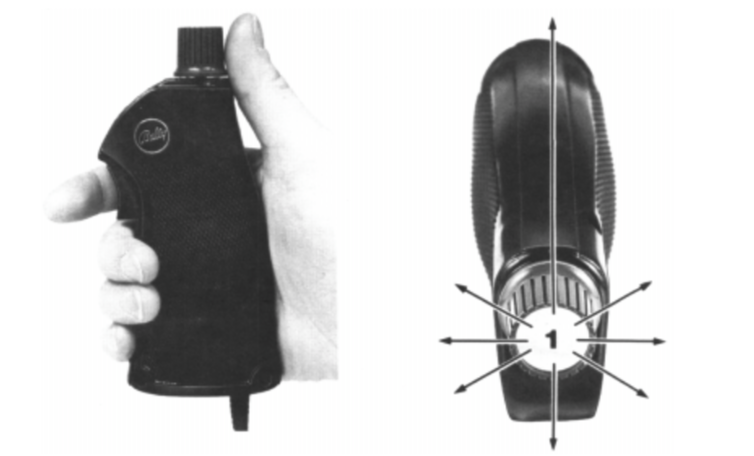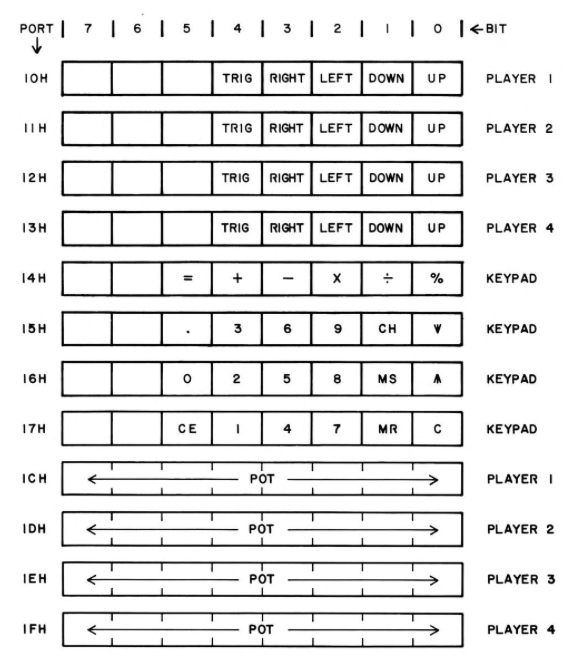Player Input
The Bally Arcade has two distinct player input devices: the control handles and the alphanumeric keypad.
light pen?
Control Handles
The Bally Arcade accommodates four control handles that resemble a pistol grip. Each handle has a trigger switch and an 8-way positional joystick that is also a rotatable potentiometer (i.e., a paddle control).
The control handles' five switches (i.e., the trigger switch and four joystick directional switches) are read by the Z80 on input ports $10–$13 and are not debounced. The switches are normally open and feedback 0's. The signals from the potentiometers are changed to digital information by an 8-bit Analog-to-Digital Convertor. The four pots are on input ports $1C–$1F. When the pot is turned fully counter-clockwise, it feeds back all 0's; when turned fully clockwise, it feeds back all 1's.
Keypad
The 24-button keypad is read on bits 0–5 of input ports $14–$17. The data is normally 0, and if more than one button is depressed, the data should be ignored. The keypad will not send back proper data if any of the player control switches are closed. Keypad buttons are not debounced.
Player control inputs are illustrated below:
Keypad Overlays
descriptions / pictures
Pause
The Bally Arcade includes a pause feature. To operate the pause feature during play, press the clear [C] key. Press clear [C] again to resume play.
Remote Game Selection
All of the keypad entries required to select and initiate a game may be made using control handle #1. Turn the power switch on and the game menu will appear onscreen:
- Press the trigger. This signals to the Arcade that you wish to use remote game selection. A red number will appear in the lower-left corner of the screen.
- Twist the knob on the control handle to change the number. Adjust the knob until the desired number appears.
- Press the trigger again to register your choice.
When a game is over, you can start another game by pulling the trigger to return to the menu.
[NM:101–2]
Reference: Bally Service Manual