Sears Tele-Games Pinball Breakaway
In my day, the console *was* the controller.
As part of my ‘Videogames and Procedural Media’ course at VCU, I’ve been fortunate enough to have been allocated a modest budget to assemble a videogame ‘lab’ in the Kinetic Imaging department. As part of my videogame history unit, I wanted to find an early all-in-one console like Pong to demonstrate in class. These are hard to come by in the wild, but we lucked out and found a Sears Tele-Games Pinball Breakaway at a local used games store—in the box, no less.

After a bit of wire-splicing and replacing the faulty Battery Eliminator—the Tele-Games’ branded A/C adapter—in favor of six ‘C’ batteries, I got the thing running consistently. And since there’s little documentation of this machine online, I thought I’d write a bit about it.
For the sake of brevity, I won’t delve too much into the historical minutiae. Pong and Breakout were two of the first commercially successful arcade video games in the 1970s. When home consoles came around, their designers understandably wanted to port those successful titles for home play. Atari made the real deal, but clones abounded. However, Pinball Breakaway isn’t a clone; it’s a licensed version of Atari Video Pinball made specifically for sale at Sears, a department store popular in the 70s and 80s. (And as my dad reminded me, video games were only available in stores like these, usually sold alongside furniture and TVs, since there were no electronics stores like Best Buy.)
Though there’s no Atari branding on the exterior, the printed circuit board (PCB) is etched with the familiar logo.
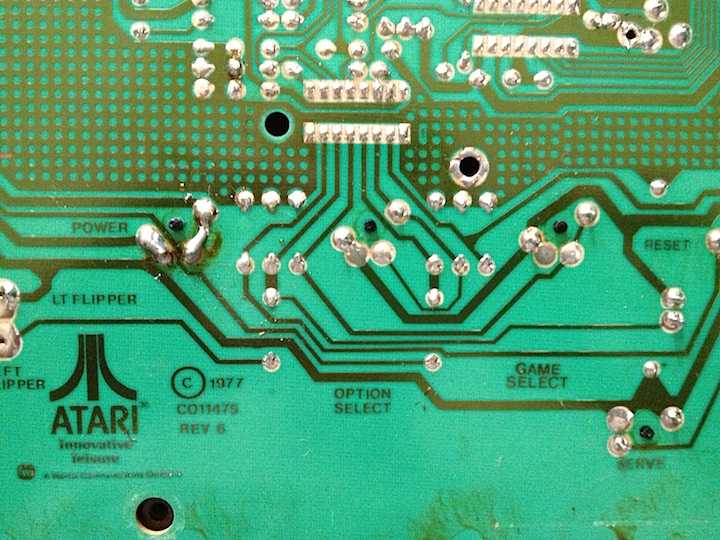
Most of these early consoles were self-contained units that could only play a handful of ‘pre-programmed’ games. Cartridge-based systems were around (like Atari’s own VCS), but they were the exception, not the rule. The self-contained units were less expensive and functioned as scaled-down versions of arcade hits—a personal arcade cabinet, as it were. Many were also electrical, rather than digital, meaning that circuit logic drove the game rather than binary code stored in programmable memory. They were an interesting historical detour between mechanical/electrical amusements like pinball and the full-blown digital/computer games that we now know as video games.
While some all-in-one consoles had detachable joysticks or paddles, Pinball Breakaway has its controls built in. The large dial on the front controls the paddle, the large rectangular ‘ball serve’ button works as advertised, and two spring-loaded flipper buttons emerge from either side. One is meant to hold the console as the controller, a function reinforced by the length of its cords. Both RF cable (which is internally connected) and AC adapter alike have about ten feet of cord attached, so one could easily play without being tethered to the television.

The remaining four buttons are largely self-explanatory: reset, select game, select option, and power. The select buttons cycle through games and their ‘handicaps,’ i.e., most games have a built in difficulty level, usually establishing the initial outlay of lives or, when appropriate, the size of your paddle. The upper console area has illustrations of each game mode in proper sequence and the bottom has a ‘Ratings’ table with suggested high scores for pinball and pinpaddle, ranging from ‘TRY AGAIN’ (under 24,999) to ‘ACE’ (over 100,000).
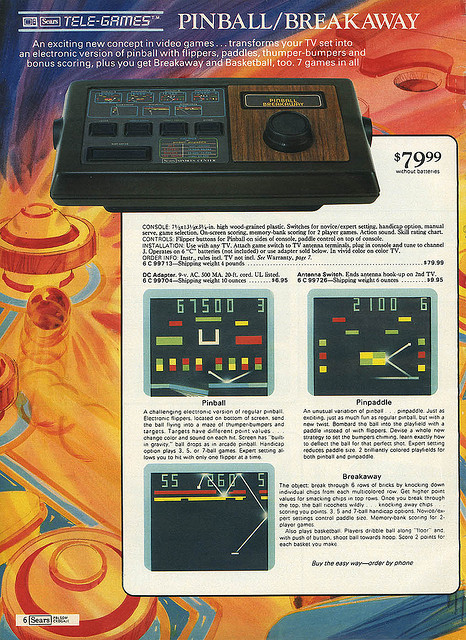
Remarkably, the game’s sound is also all-in-one. In lieu of piping audio to the television, the console contains a small speaker that can emit a limited range of beeps. It’s weird but oddly satisfying to hear the console chirp in such close proximity, an effect I can only equate with handheld videogames and the Wii remote’s tinny embedded speakers.
The Pinball Breakaway entry at Old Computers has a smattering of technical information, but not much context. Fortunately, a bit of Google research led me to Wishbook’s fantastic Flickr set of the 1977 Sears Christmas catalog, featuring several glorious pages of games, including the one below (the full copy is worth reading):
The console cost $79.99 (without batteries) in 1977, or roughly $315 in today’s dollars! And thanks to the catalog scan, we can see how that price stacked up to its contemporaries: the Sears Video Arcade (the licensed Atari VCS) was $178.95, Super Pong IV (4-player Pong) was $49.95, Speedway IV (a driving game) was $98.95, Tennis-Catch (barebones Pong) was $17.97, and a full-blown Electronic Pinball Game was $67.95.
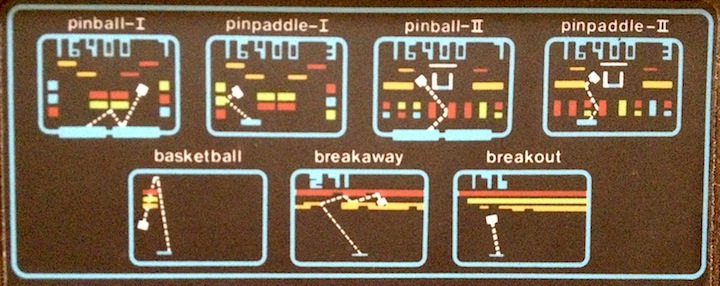
Pinball Breakaway’s competitive appeal was likely its game selection. As indicated by the console illustration, the console has seven game modes (really four with variations). I’ve grouped them into like sections below.
Pinball/Pinpaddle
Since pinball is in the console’s title, you’d expect them to be the showcase games. They are.
Both pinball modes are pinnacles of abstraction, distilled to their iconographic essences, with rectangular objects fulfilling the roles of ball, paddles, bumpers, targets, and table boundaries.
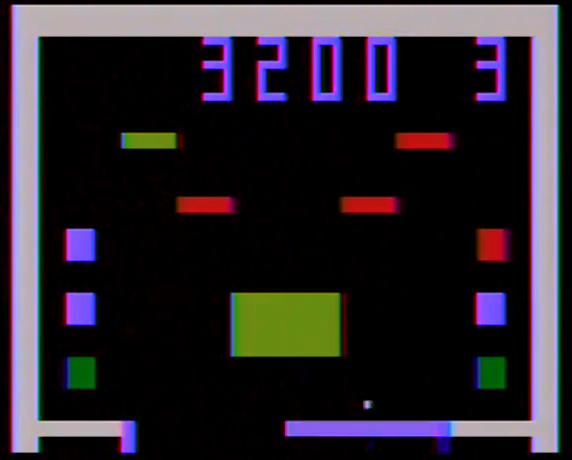
Pinball-I has a symmetrical playfield with two bumpers and three targets per side. The posts cycle through several colors when hit before eventually disappearing. The bumpers similarly cycle colors when hit. If you clear all targets then match the bumper colors, you get a point bonus and the targets reset.
A rectangular region center screen appears uniform, but comprises four separate colored blocks. I call this area the ‘cell’ because the ball bounces erratically when it enters and behaves as if there are one-way barriers within. I’m not certain what real-world analog the designers were aiming for, if any, but my best guesses are posts or magnets.
The paddles are wide, comprising about two-thirds of the width of the entire table. Paddles work independently, as expected, but are either extended or retracted. There is no flipper animation, so this ‘single-frame’ action makes timing tricky (though the collisions are rather forgiving). When extended simultaneously, the flippers fill the entire gap, preventing a lost ball. However, the designers built in a nice anti-cheating measure—if you hold both flippers in, they retract on their own within a second or two. This prevents the player from blocking the gutter indefinitely.
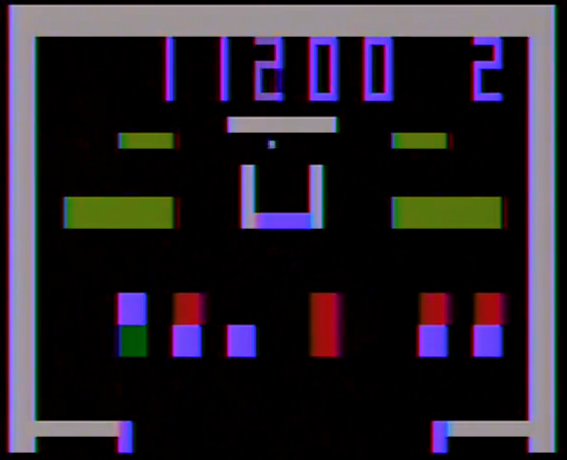
Pinball-II features a much busier layout. Sixteen targets now line the bottom row directly above the flippers, and there are five bumpers arranged symmetrically along the top, along with a new addition: a u-shaped ‘lane’ that is used to trigger a score bonus once the targets are cleared. I found this layout less fun than the first; the double stack of targets made the ball careen wildly near the flippers, resulting in quicker game overs.

The pinpaddle modes are paddle variations of the pinball layouts, meaning that your flippers are now replaced with the breakout paddle. Obviously, with far less defensive coverage along the bottom of the screen, pinpaddle games are shorter and the ball more difficult to rebound, especially on the crowded second layout.
Basketball
Basketball has the simplest layout but was the most difficult to figure out without any instruction. Here, serving drops the ball from mid-screen, and you must steer the paddle to bounce it upward in a parabolic arc. There are three baskets—red, green, and yellow—stacked atop one another at the top left or right side of the screen. Higher baskets yield more points.

Simple, right? Not really. I played several rounds and found it impossible to bounce the ball high enough to score a basket. I eventually figured out that holding the left or right flipper button gave the ball a significant boost. So why not hold the flipper continually? Well, it turns out that the best strategy involves controlling the ball with several low bounces until you get into position, then launching it upward with a flipper hit. It’s surprisingly nuanced for a simple paddle game, but also tedious and not fun.
Interestingly, basketball is a multiplayer game. There are two scoring digits, and netting baskets causes them to switch sides. However, the game does not pause after scoring, so switching players is obviously not feasible. Instead, player one is meant to deplete their lives, then switch off to the second player. Remarkably, the game maintains the first player’s score and displays it onscreen for comparison. Score retention across games is pretty novel for 1977, so I’m guessing the console has some meager onboard RAM (or some electrical facsimile thereof). It’s a shame the gameplay isn’t more fun. The arcing shots have a great feel, and the game demands the most skill of any in the bunch.
Breakaway/Breakout
Breakaway and breakout are essentially the same game. The former simply has four rows of bricks to break away, while the latter has six. Breakaway is consequently easier, but I’m not sure why fewer bricks warranted a new name. If there’s a gameplay difference, I can’t tell.
Both games play as expected, but they’re the weakest of the bunch. First, the ball moves either laboriously slow or insanely fast, and the transition between speeds is jarring. Second, breakaway is essentially broken—when you clear the screen, that’s it. The bricks don’t repopulate, so you bounce the ball around idly until you decide to quit. The high score maxes out at 288. On the bright side, you do get to ‘win’ breakaway. Thankfully, breakout fixes this problem. The board resets when cleared, but the dead simple gameplay does not warrant repeat plays.

The only redeeming quality is the feel of the console’s paddle, which has excellent travel, like turning a quality stereo dial. I also noticed after completing play that the dial would spin beyond the screen’s boundaries. Thanks to my CRT TV/capture card setup, you can actually see that the paddle traverses the TV’s full frame, even regions that would normally be cropped by overscan. Oddly, the paddle travels much further right. I wonder if this was a compensation for larger TVs or simply a mechanical consequence of the potentiometer’s size.
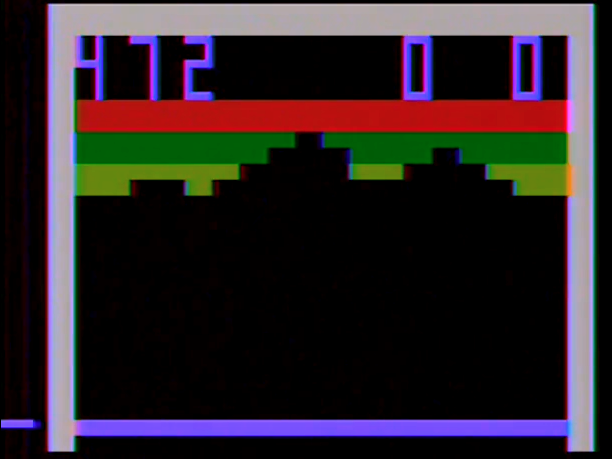
While repairing the unit, I did discover part of the beauty of these early electrical videogames. While testing the battery wiring repair, I noticed the paddle had disappeared from all the paddle-related games. Once I pulled the console apart again, I discovered that I had improperly connected the paddle to the circuit board. In other words, disconnecting part of the console’s internal circuitry did not crash the game. Since the game runs on logic rather than code, disconnecting the paddle simply erased it from the game. All of the other components continued to function despite its absence. And like the delightful hardware paddles and internal speaker, this is a quirk of hardware that is impossible to emulate.
To complete the documentation, I’ve embedded YouTube playthroughs of each game mode below. Pinball-I through basketball are included in the first video; the remaining two games comprise the second. Since I could not capture direct audio output, and because I am mildly psychotic, I set up an external microphone to capture the console’s audio. I hope this provides a more authentic sense of how the console sounds during play, as well as how my jeans sound when I shuffle on carpet. Enjoy.